|
Background Information
At MWPVL International, we recently developed a new analytical tool called a “warehouse heat map” which provides valuable visual information to better understand available opportunities to increase warehouse labor efficiency. The good news is that this tool can be set up relatively quickly, in most cases, in less than one week. This article describes what the “warehouse heat map” is and how to go about making this tool your warehouse operation. A case study is also provided to illustrate how the warehouse heat map can be used to improve warehouse labor efficiency.
What is a Warehouse Heat Map?
Imagine that a heat-sensitive movie camera is placed within the ceiling joists of your distribution center looking down at the warehouse floor plan for one full year. Imagine that the camera visually records every labor activity performed over the course of the year. Now further Imagine that this recording can be replayed in high speed such that the human labor shows up as red heat concentrated at the busiest areas of the operation. This analogy serves to provide the reader with a basic understanding of a warehouse heat map. It is essentially a tool to helps managers understand the concentrations of warehouse labor over time. The heat map provides a powerful visual image of where efficiency opportunities may exist within a warehouse operation.
If you understand where people have been working within the building over an extended time period then you have taken the first step towards obtaining the information needed to improve operational efficiency. The next step is to study the effect of making changes to how and where the work is performed. For example, what is the impact on labor productivity if an alternate slotting strategy or a new warehouse layout is deployed? In the past, these types of questions have been challenging to answer with any degree of certainty. Today, the heat map accurately identifies in advance the exact amount of labor to be saved if changes to an existing warehouse operation are made. Yes it takes time to build a warehouse heat map but we believe that the rewards of this approach far outweigh the time investment because it’s always better to test an idea than it is to rely on guesswork.
Perhaps the best way to understand the purpose of the warehouse heat map is to provide a visual example and then discuss how it was used.
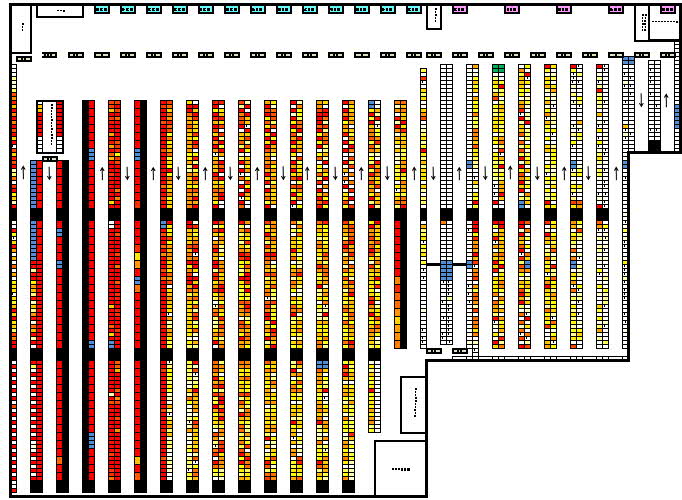
Case Study
The sample warehouse heat map shown above is taken from a real project which involved a 320,000 sq. ft. retail distribution center that handles a wide variety of seasonal general merchandise and apparel SKUs. This company hired MWPVL International with the mandate to find ways to improve over all labor efficiency, particularly as regards the order picking labor function. The overriding consensus was that there was too much travel required to pick a typical store order and the company wanted to:
(1) Understand the issues contributing to reduced order picking efficiency
(2) Understand what are the best options available to improve labor productivity in terms of process flows and warehouse layout and configuration.
(3) Obtain a tool that would enable the firm to self-administer the operation going forward, without the need of external consulting services, because a large number of SKUs consistently come and go due to the highly seasonal nature of the business.
The heat map shown above depicts is a full year of order picking labor activity super imposed over the company's existing warehouse layout. Red areas show where there has been the highest amount of order picking activity. The shades of orange to yellow show descending levels of order picking activity and finally the white areas show areas with the lowest level of order picking activity. This heat map required about one to two weeks to build which is a relatively small time investment. Developing the heat map was an important first step towards helping management understand where the labor force is concentrated. The next step was to simulate the travel time required to pick an order so that the time required to pick one full year of orders could be simulated. The results of this simulation are then compared to the actual number of worked order picking hours to ensure the simulation time parameters accurately reflect the current operating environment. Once this effort is complete then the fun can begin because one now has all of the tools in place to simulate alternative slotting and layout strategies.
From the warehouse heat map shown above, the following thoughts emerged for this particular case study:
- The high concentration of red that appears within the 5 aisles on the left side of the layout are due to the fact that this area is where all of the split case picking is concentrated within the warehouse. These aisles consist of floor-level case flow racks and regular rack bays with 2-level and 3-level handstack locations where products are picked as either inner packs or as retail eaches. The remainder of the layout is a full case picking operation with very low pick density meaning that a high amount of travel distance exists between each full case pick task.
- The order lines allocated to the 5-aisle split case area account for roughly half of all order lines with the balance being allocated to the full case items spread across the rest of the warehouse. The heat map helped to identify that a new material handling system and warehouse layout should be studied to improve split case picking efficiency. The heat map also revealed that opportunities exist to improve full case slotting by changing the slotting strategy.
- A common receiving / shipping dock is depicted on the north side of the layout. Traveling towards the back of the warehouse (i.e. to the south), there are 3 major black cross aisles that travel east-west across the building. In an ideal world, the majority of labor activity takes place in the front third of the warehouse between the dock and the first cross aisle. We refer to this area as the “sweet zone” because if we can concentrate labor in this area then it this helps to minimize travel time. In this operation the full case pick line is very long and the order size is relatively small therefore travel represents 60% - 70% of the overall worked hours for order picking. Hence our objective is to minimize travel time by concentrating the red / hot areas within the sweet zone closest to the dock.
- The heat map illustrates that a large portion of the warehouse “sweet zone” is white or light yellow meaning that order picking activity is very light in this area. Conversely, the heat map illustrates that there is a high number of fast-velocity SKUs in the back portion of the building which is the furthest distance away from the ”sweet zone”.
For this particular project, the heat map successfully provided the information that was needed to establish a clear direction on which opportunities to study. The next step taken was to develop an alternative approach to storing and picking split case SKUs since this accounts for half of all order lines. A new warehouse layout was developed to depict a 3-level rack-support pick-to-belt tower as shown below.
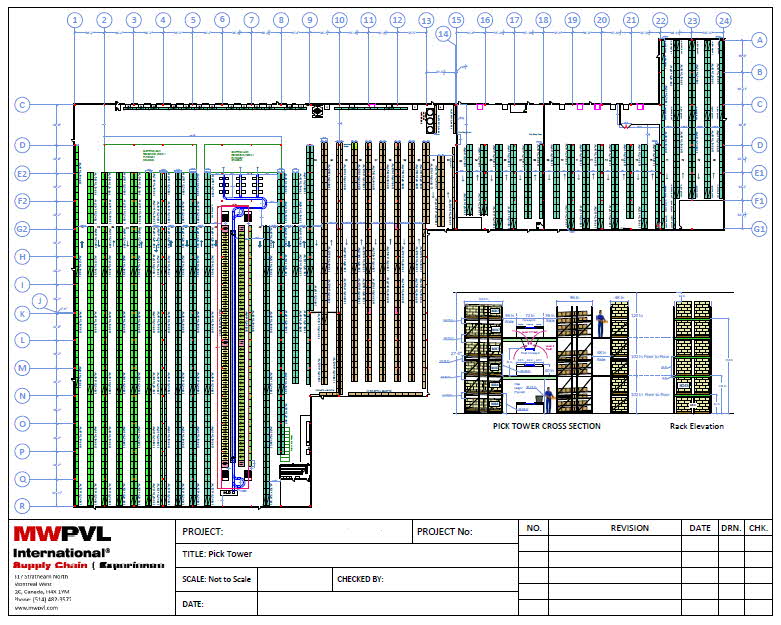
A close-up look at the pick-to-belt system is shown below:
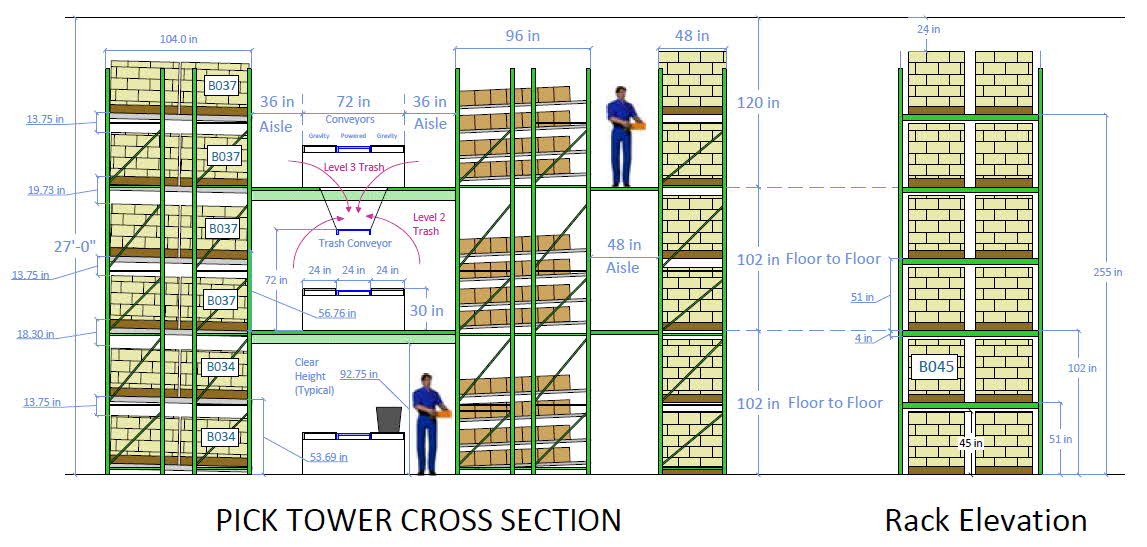
The pick-to-belt tower shown above enables the 5 aisles of split case SKUs to be concentrated into a smaller footprint to increase the density of pick facings and to reduce horizontal travel distance which is the secret to improving split case picking productivity. The mechanized conveyor system runs on each of the 3 levels of the rack-supported mezzanine so that all totes selected in this pick tower are automatically transported downwards to floor-level where they can then be palletized. Subsequent to developing the new layout plan, the capital budget and 10-year after-tax cash flow analysis was performed to evaluate the economics associated with this option and to determine the return on investment.
To improve full case merchandise slotting, multiple strategies were discussed and then evaluated to better understand the labor impact associated with each strategy. Upon evaluating the simulation results, several key slotting changes were invoked to reduce the travel time associated with full case picking:
- Establish a dedicated zone in the “sweet zone” closest to the receiving / shipping dock to be designated for in/out promotional merchandise (i.e. store distribution orders for forthcoming flyers). By concentrating these SKUs in the “sweet zone” we achieved a 20% reduction in annual travel miles. This “distro zone” is reset with new SKUs every 2 weeks and requires a relatively small amount of real estate within the warehouse layout. This proved to be a strategy that the order selectors loved because they can quickly pick “distro cases” from a dedicated area close to the shipping dock. The strategy was a big win for the stores because their back room space is limited and they prefer to have distro orders picked to separate pallets rather than being mixed together with regular “turn” merchandise.
- Establish a new process whereby each time a new item is received into the warehouse for the first time, an associate with slotting responsibility strategically assigns a pick location to the item based on a number of item attributes including forecasted sales movement. Formerly, the putaway operator would arbitrarily assign the pick location based on the first available location within the putaway zone.
- Assign slotting responsibilities to a dedicated employee to continuously monitor the velocity of SKUs to ensure that the “sweet zone” of the building accounts for 70% to 80% of the full case picking activity.
How to Build a Warehouse Heat Map for Your Company
- Gather the Following Data:
- One complete year of warehouse pick lists (or WMS task history) so that each order picking task is a record in the database that includes the bin location address, the item, the quantity being picked and the unit of measure.
- A warehouse bin location file.
- An up-to-date AutoCAD warehouse layout.
- An active item master file for the time period being studied. Ideally this file has accurate cube and weight data at the SKU/UOM level.
- Perform the following analytics:
- Merge the item master file to the picking history file so that the cube and weight attributes are captured on every order picking task. Identify the extended cube and weight of each pick task based on the quantity being picked.
- Collapse the picking history file down to the bin location level so that the total number of pick tasks, units picked, cube and weight picked is captured by bin location. Further collapse this database down to the rack bay level so that the historical picking activity associated to each discrete rack bay is identified. It is typically not necessary to work at the bin location level for this exercise though this is possible with more effort.
- Now you should have a file that has one record for every rack bay in the warehouse such that the number of tasks, units, cube and weight picked over the past year is available. The next step is to merge this information to the CAD layout for which there are a couple of techniques available.
- AutoCAD allows objects to be exported to Microsoft Excel. Each rack bay can be defined as an object within AutoCAD such that the warehouse layout can be exported into Excel. Once done, the next step is to label each object with a unique aisle-rack bay identifier so that a merge with the pick task history file is possible through Excel’s vlookup command. This way each object (i.e. rack bay) now has a complete history of the pick tasks, and unit/cube/weight movement associated to it over the past year.
- For smaller warehouses, it may be just as easy to sketch the warehouse layout in Excel rather than trying to export objects from CAD to Excel. In Excel, a cell can be shaped to look like a rack bay and then assigned a unique aisle-rack code identifier. Once done, you can simply merge the pick history file to the cells using the vlookup command in Excel.
- The option also exists to import the picking history database into AutoCAD by taking advantage of the database features within AutoCAD. This approach is probably not for the layman and is therefore not discussed further in this article.
- At the conclusion of this step you should have an Excel map of your warehouse layout which has been merged together with a one-year history of picking activity so that each rack object has annual order lines, unit movement, cube movement and weight movement associated to it.
- Excel 2007 / 2010 have strong conditional formatting capabilities that allow frequencies to be shaded different colors based on user-defined ranges. In a matter of minutes, each rack object can be automatically shaded using the conditional formatting function so that it is now easy to see where th hottest locations on the map are based on pick tasks, unit movement, cube movement, or weight movement. Excel will automatically create the multiple shadings based on the ranges defined.
- The following next steps illustrate how to set up a basic simulation tool using your new warehouse heat map:
- Identify all travel nodes. A node is a point of entry or exit such as the start or end of an aisle or a cross aisle. Also establish aisle directions as applicable.
- Identify zones (i.e. groupings of rack bays) that exist between all nodes. For example, in the layout above, a zone is defined as being a segment of an aisle such as the rack bays that exist within the front third of an aisle between the dock and the first cross aisle. The next zone is the middle third of the aisle, and then the next zone is the last third of the aisle, and so on. By definition, a zone must have a point of entry and a point of exit.
- Measure the horizontal (X-axis) distance between each entry node / exit node and each rack bay within the zone. If a standard rack width (e.g. 99” c/c) is being used then this calculation can be automated within Excel by using hidden columns within the spreadsheet.
- Next establish all inter-zone travel distances so that every node to node distance is recorded in a separate matrix.
- Once done, you have the tools in place to simulate the travel distance associated to any historical order. Each bin location can be associated to an aisle-rack bay identifier which can by extension be associated to an entry node and exit node. The distance between two rack bays within a zone can be captured from the data on the map and similarly the inter-zone distances can be calculated by merging in the data from the node distance matrix. Hence every pick task has a horizontal travel distance associated to it between the origin and destination of the task.
- To add a time measurement to this simulation it is necessary to build out some basic time parameters for travel speed and pick time based on mobile equipment and the product attributes or zones. For example it requires more time to pick a heavy or bulky item such as lawn furniture as compared to a carton of paper towels. This type of data typically can be captured by following order pickers with a video camera as they perform their work. By analyzing the recorded visual data, one can develop high level time standards associated to different types of work tasks. Remember that the goal is not to perform a detailed labor standards audit, rather the goal is to identify the average time required to complete the main types of picking activities such as starting an order, ending an order, traveling through the aisles and picking different types of products.
- With a table of time attributes established, this information can then be merged into the task history file and the travel distance file to simulate the time requirements to pick existing orders. Once done, it is important to compare the results to the actual time spent picking the orders to ensure that the time parameters are within reason. If the simulated time is too high or too low then adjust the parameters accordingly.
- Making slotting or layout changes and simulating the impact on picking productivity is now simply a process of running a simulation using your new heat map tool.
- Slotting changes are the easiest to simulate because one simply reassigns a new pick location to items and then merges this into the picking history file to identify the impact on order picking time given the multiple reslot(s) being tested.
- Layout changes may require additional work if significant changes are made, however the same approach is used to measure the before and after time requirements to select orders for a sample period of time.
Conclusions
Hopefully, this article has shed some light on how to think through the development of a simple set of tools that leverage existing operational information to improve your warehouse labor efficiency. The benefit of this approach is that it is completely fact-based and there is no guess work associated with making slotting changes or warehouse layout changes. The other benefit is that this approach allows for a reasonably quick methodology to setting up a warehouse simulation that does not require expensive and / or complex software solutions to execute. For some companies the data requirements for this exercise will be readily available and for others, it may be necessary to hire external help to build up the layout and the necessary data files. Either way, we would like to hear from you if this article has been beneficial in helping your company improve its labor efficiency.
Marc Wulfraat is the President of MWPVL International Inc. He can be reached at +(1) (514) 482-3572 Extension 100 or by clicking here. MWPVL International provides supply chain, logistics distribution consulting services including warehouse layout and design, warehouse heat mapping and slotting optimization. Our services include: distribution network strategy; distribution center design; material handling and automation design; supply chain technology consulting; product sourcing; 3PL Outsourcing; and purchasing; transportation consulting; and operational assessments.
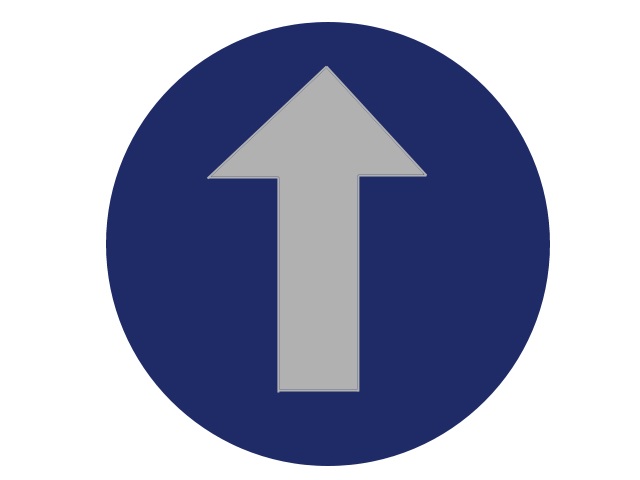
|